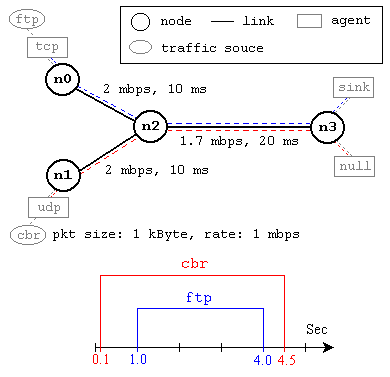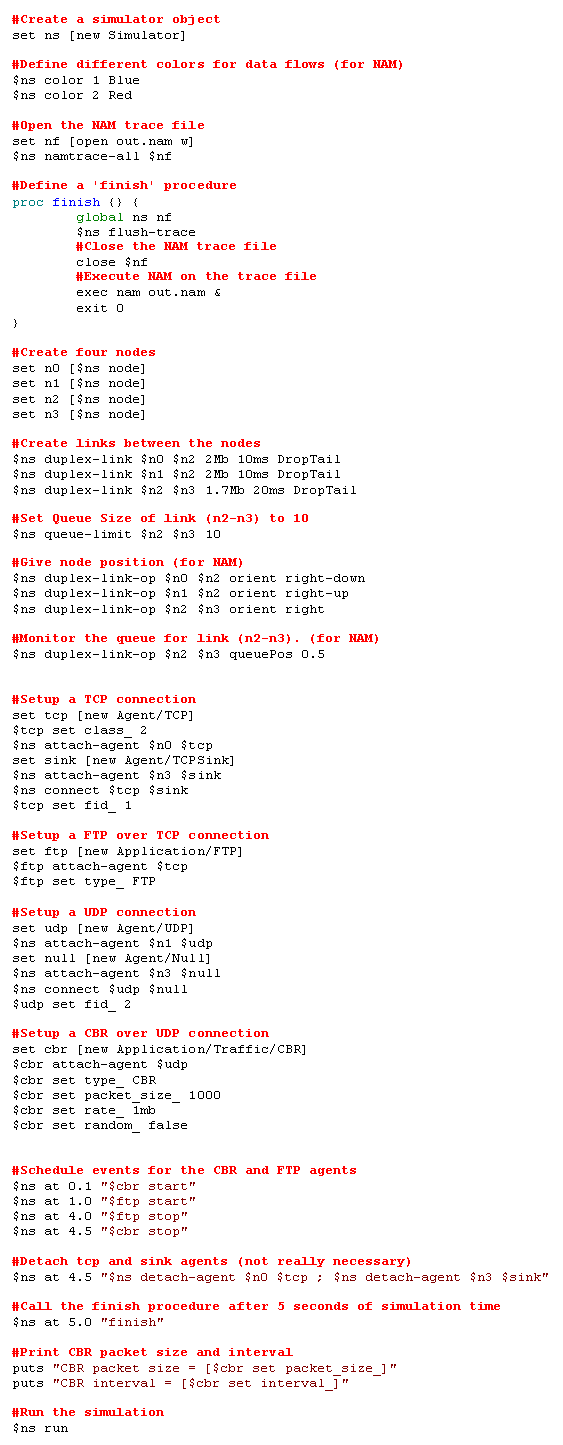Simple Simulation Example
This section shows a simple NS simulation script and explains what each line does. Example 3 is an OTcl script that creates the simple network configuration and runs the simulation scenario in Figure 4. To run this simulation, download "ns-simple.tcl" and type "ns ns-simple.tcl" at your shell prompt.
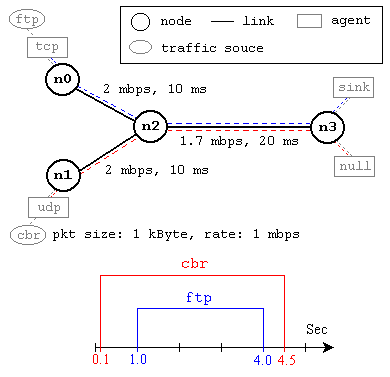
Figure 4. A Simple Network Topology and Simulation Scenario
This network consists of 4 nodes (n0, n1, n2, n3) as shown in above
figure. The duplex links between n0 and n2, and n1 and n2 have 2 Mbps
of bandwidth and 10 ms of delay. The duplex link between n2 and n3 has
1.7 Mbps of bandwidth and 20 ms of delay. Each node uses a DropTail
queue, of which the maximum size is 10. A "tcp" agent is attached to
n0, and a connection is established to a tcp "sink" agent attached to
n3. As default, the maximum size of a packet that a "tcp" agent can
generate is 1KByte. A tcp "sink" agent generates and sends ACK packets
to the sender (tcp agent) and frees the received packets. A "udp"
agent that is attached to n1 is connected to a "null" agent attached
to n3. A "null" agent just frees the packets received. A "ftp" and a
"cbr" traffic generator are attached to "tcp" and "udp" agents
respectively, and the "cbr" is configured to generate 1 KByte packets
at the rate of 1 Mbps. The "cbr" is set to start at 0.1 sec and stop
at 4.5 sec, and "ftp" is set to start at 1.0 sec and stop at 4.0
sec.
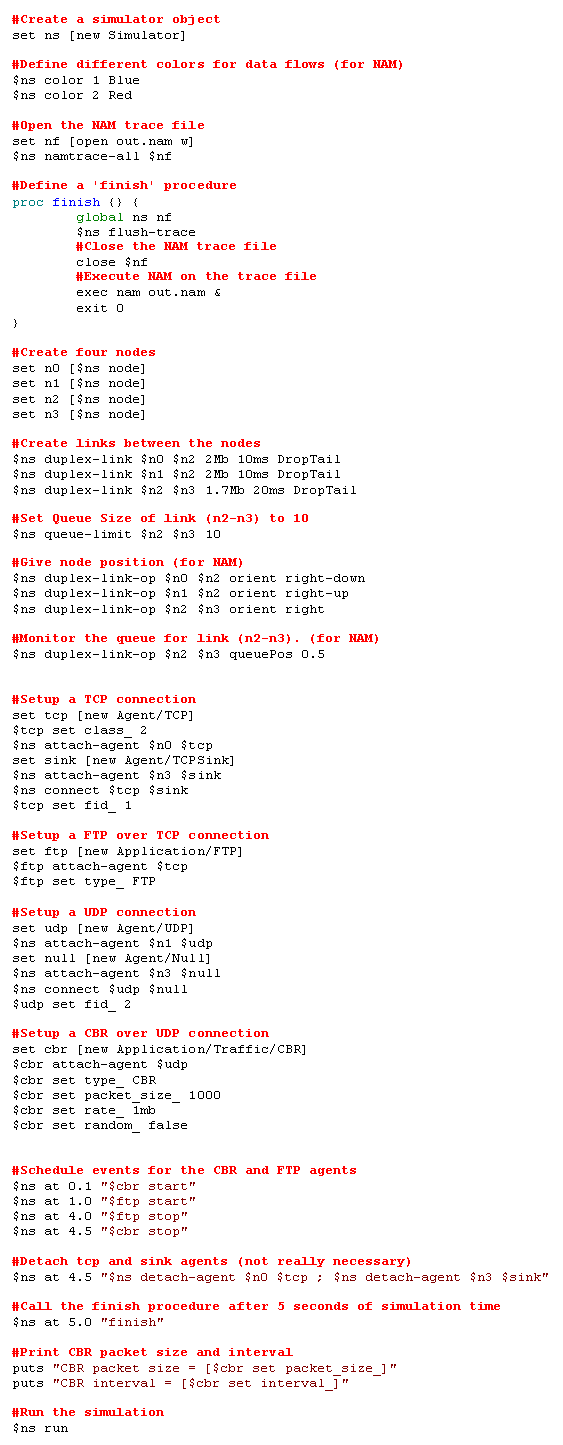
Example 3. A Simple NS Simulation Script
The following is the explanation of the script above. In general,
an NS script starts with making a Simulator object instance.
- set ns [new Simulator]: generates
an NS simulator object instance, and assigns it to variable ns
(italics is used for variables and values in this section). What this
line does is the following:
- Initialize the packet format (ignore this for now)
- Create a scheduler (default is calendar scheduler)
- Select the default address format (ignore this for
now)
The "Simulator" object has member functions that do the following:
- Create compound objects such as nodes and links (described
later)
- Connect network component objects created (ex. attach-agent)
- Set network component parameters (mostly for compound objects)
- Create connections between agents (ex. make connection
between a "tcp" and "sink")
- Specify NAM display options
- Etc.
Most of member functions are for simulation setup (referred to as
plumbing functions in the Overview section) and scheduling, however
some of them are for the NAM display. The "Simulator" object member
function implementations are located in the "ns-2/tcl/lib/ns-lib.tcl" file.
- $ns color fid color: is to
set color of the packets for a flow specified by the flow id
(fid). This member function of "Simulator" object is for the NAM
display, and has no effect on the actual simulation.
- $ns namtrace-all
file-descriptor: This member function tells the
simulator to record simulation traces in NAM input format. It also
gives the file name that the trace will be written to later by the
command $ns flush-trace. Similarly,
the member function trace-all is for
recording the simulation trace in a general format.
- proc finish {}: is called after
this simulation is over by the command $ns at
5.0 "finish". In this function, post-simulation
processes are specified.
- set n0 [$ns node]: The
member function node creates a node. A node
in NS is compound object made of address and port classifiers
(described in a later section). Users can create a node by separately
creating an address and a port classifier objects and connecting them
together. However, this member function of Simulator object makes the
job easier. To see how a node is created, look at the files: "ns-2/tcl/libs/ns-lib.tcl" and "ns-2/tcl/libs/ns-node.tcl".
- $ns duplex-link node1 node2 bandwidth
delay queue-type: creates two simplex links of specified
bandwidth and delay, and connects the two specified nodes. In NS, the
output queue of a node is implemented as a part of a link, therefore
users should specify the queue-type when creating links. In the above
simulation script, DropTail queue is used. If the reader wants to use
a RED queue, simply replace the word DropTail with RED. The NS
implementation of a link is shown in a later section. Like a node, a
link is a compound object, and users can create its sub-objects and
connect them and the nodes. Link source codes can be found in "ns-2/tcl/libs/ns-lib.tcl" and "ns-2/tcl/libs/ns-link.tcl" files. One thing to note
is that you can insert error modules in a link component to simulate a
lossy link (actually users can make and insert any network
objects). Refer to the NS documentation to find out how to do
this.
- $ns queue-limit node1 node2
number: This line sets the queue limit of the two simplex
links that connect node1 and node2 to the number specified. At this
point, the authors do not know how many of these kinds of member
functions of Simulator objects are available and what they are. Please
take a look at "ns-2/tcl/libs/ns-lib.tcl" and
"ns-2/tcl/libs/ns-link.tcl", or NS
documentation for more information.
- $ns duplex-link-op node1 node2
...: The next couple of lines are used for the NAM
display. To see the effects of these lines, users can comment these
lines out and try the simulation.
Now that the basic network setup is done, the next thing to do is
to setup traffic agents such as TCP and UDP, traffic sources such as
FTP and CBR, and attach them to nodes and agents respectively.
- set tcp [new Agent/TCP]:
This line shows how to create a TCP agent. But in general, users can
create any agent or traffic sources in this way. Agents and traffic
sources are in fact basic objects (not compound objects), mostly
implemented in C++ and linked to OTcl. Therefore, there are no
specific Simulator object member functions that create these object
instances. To create agents or traffic sources, a user should know the
class names these objects (Agent/TCP, Agnet/TCPSink, Application/FTP
and so on). This information can be found in the NS documentation or
partly in this documentation. But one shortcut is to look at the
"ns-2/tcl/libs/ns-default.tcl" file. This file
contains the default configurable parameter value settings for
available network objects. Therefore, it works as a good indicator of
what kind of network objects are available in NS and what are the
configurable parameters.
- $ns attach-agent node
agent: The attach-agent member
function attaches an agent object created to a node object. Actually,
what this function does is call the attach
member function of specified node, which attaches the given agent to
itself. Therefore, a user can do the same thing by, for example, $n0 attach $tcp. Similarly, each agent object has a
member function attach-agent that attaches a
traffic source object to itself.
- $ns connect agent1 agent2:
After two agents that will communicate with each other are created,
the next thing is to establish a logical network connection between
them. This line establishes a network connection by setting the
destination address to each others' network and port address
pair.
Assuming that all the network configuration is done, the next thing
to do is write a simulation scenario (i.e. simulation scheduling). The
Simulator object has many scheduling member functions. However, the
one that is mostly used is the following:
- $ns at time "string": This
member function of a Simulator object makes the scheduler (scheduler_
is the variable that points the scheduler object created by [new
Scheduler] command at the beginning of the script) to schedule the
execution of the specified string at given simulation time. For
example, $ns at 0.1 "$cbr
start" will make the scheduler call a start member function of the CBR traffic source
object, which starts the CBR to transmit data. In NS, usually a
traffic source does not transmit actual data, but it notifies the
underlying agent that it has some amount of data to transmit, and the
agent, just knowing how much of the data to transfer, creates packets
and sends them.
After all network configuration, scheduling and post-simulation
procedure specifications are done, the only thing left is to run the
simulation. This is done by $ns
run.